
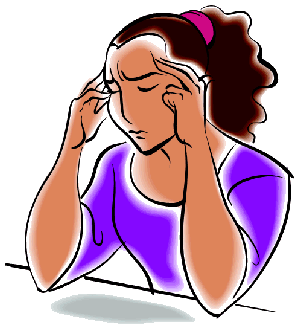
When we're using a PC, we can get stuck in one position for a long period of time, perhaps performing tiny repetitive movements with the mouse. If our workplace isn't set up correctly for us, this can lead to problems such as:
headaches |
|
eyestrain |
|
shoulder and back pain |
|
repetitive strain injury (RSI). |
Laptop PCs pose particular problems in this respect, but they can be overcome.
I have also seen people struggling with:
a flickery, out-of-focus display that I would never use for more than five minutes |
|
a mouse so badly adjusted that the pointer shot across the screen with the tiniest movement |
|
long-winded, time-consuming ways of working with their software! |
Call me to arrange a visit in which I will assess your PC and workplace and suggest what you can do to make it more comfortable for you. I may also be able to suggest alternative ways of using your software that are less of a strain and will probably speed up your work, too.
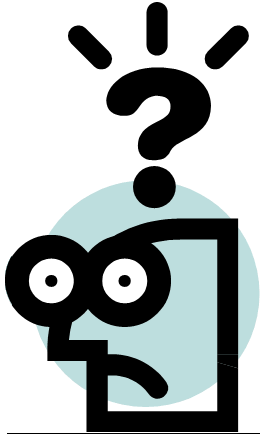
There was a mixed reception to Windows 8/8.1, and with good reason - I think that the way that it imposed a tablet-orientated user interface upon desktop and laptop PC users was utterly misconceived (see this article for an excellent evidence-based explanation of the usability problems with Windows 8). Windows 10 isn't much of an improvement, in my opinion, with a widely spaced start menu (again meant for use with a touchscreen) that we have to struggle through laboriously with a mouse or trackpad; and the distracting clutter of 'live tiles'. Fortunately, these problems can largely be overcome - call me to arrange a visit in which I can set up your Windows 8 or Windows 10 PC to look like Windows 7 or Windows XP, with the Start screen banished, an old-style Start menu restored, and for Windows 8/8.1 (as far as possible), annoying, 'gesture'-related pop-ups eliminated.